HOW TO ORDER
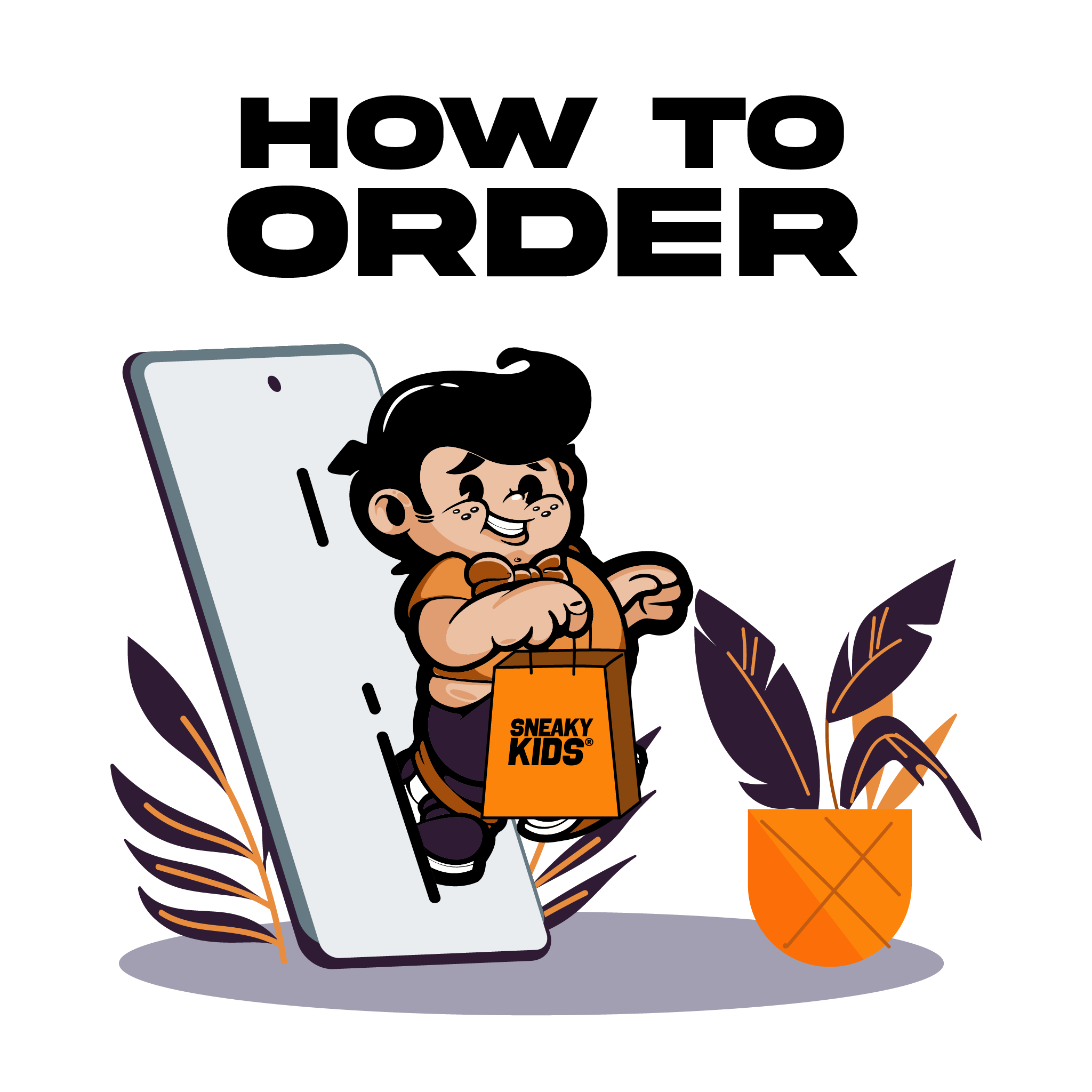
- Explore Categories: Start your shopping journey by clicking on 'Shop' to discover our wide range of collections. You can browse through various categories such as Tees, Shorts, Hats, and more. Alternatively, you can click on "All Products" to view our entire inventory in one place.
On Desktop: Simply click on 'Shop' in the main navigation bar. You can explore different categories by selecting from the dropdown menu. Navigate through various categories such as Tees, Shorts, Hats, and more. Alternatively, you can choose to view all products by clicking on the option labeled "All Products."
On Mobile:Tap the three lines (hamburger menu) in the upper left corner, then tap 'Shop'. You can navigate through various categories such as Tees, Shorts, Hats, and more. Alternatively, you can choose to view all products by selecting the option labeled "All Products". - Select Products: Click on the category that interests you to view available products within that category.
- Add to Cart: Once you've found items you love, click on them to see more details. Then, simply click "ADD TO CART" to include them in your shopping bag.
- Continue Shopping: After adding items to your cart, feel free to continue browsing and adding more items as needed. Just click on any item you're interested in to explore further.
- Review Your Order: Before proceeding to checkout, take a moment to review your selected items. Click on the shopping bag icon to see what you've chosen.
Complete Your Order: Once you're satisfied with your selections, proceed to your shopping bag and click "CHECKOUT". You'll then be prompted to enter an OTP for verification. - Fill out Delivery Information: Upon completing your order, you'll be prompted to fill out your delivery information. This includes your shipping address, contact details, and any specific delivery instructions.
- Shipping Method: Please ensure that the selected shipping region (e.g., Luzon, Visayas, Mindanao) matches the provided address. Orders with mismatched regions may be canceled for verification purposes.
- Payment Options: All transactions are automatically set to Cash on Delivery (COD).
- Complete Your Order: Once you've filled out all the information for shipping, click "COMPLETE ORDER" to finalize your purchase.
- After Completing Your Order: Once you've completed your order, a new page will load, displaying an OTP (One-Time Password) field. Please wait for the OTP to be generated and sent to your registered email or phone number.
Enter OTP: Upon receiving the OTP, enter it into the designated field on the page. This additional security step helps to ensure the validity of your purchase. - Stay Updated: After completing your order, you'll receive email or text message updates regarding the status of your purchase, keeping you informed about the progress of your delivery and any relevant updates regarding your order.
If you have any further questions or need assistance, please feel free to reach out to our customer service team at sneakykidsapparelco2023@gmail.com. We're here to help!
